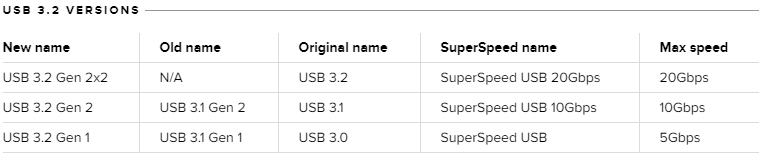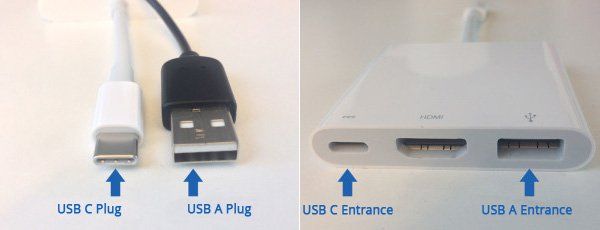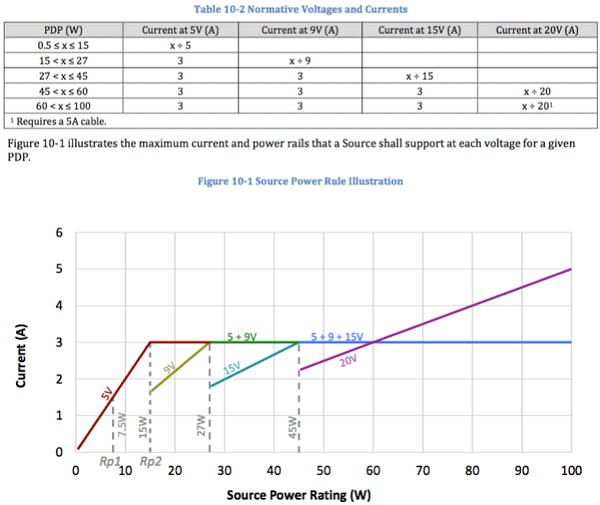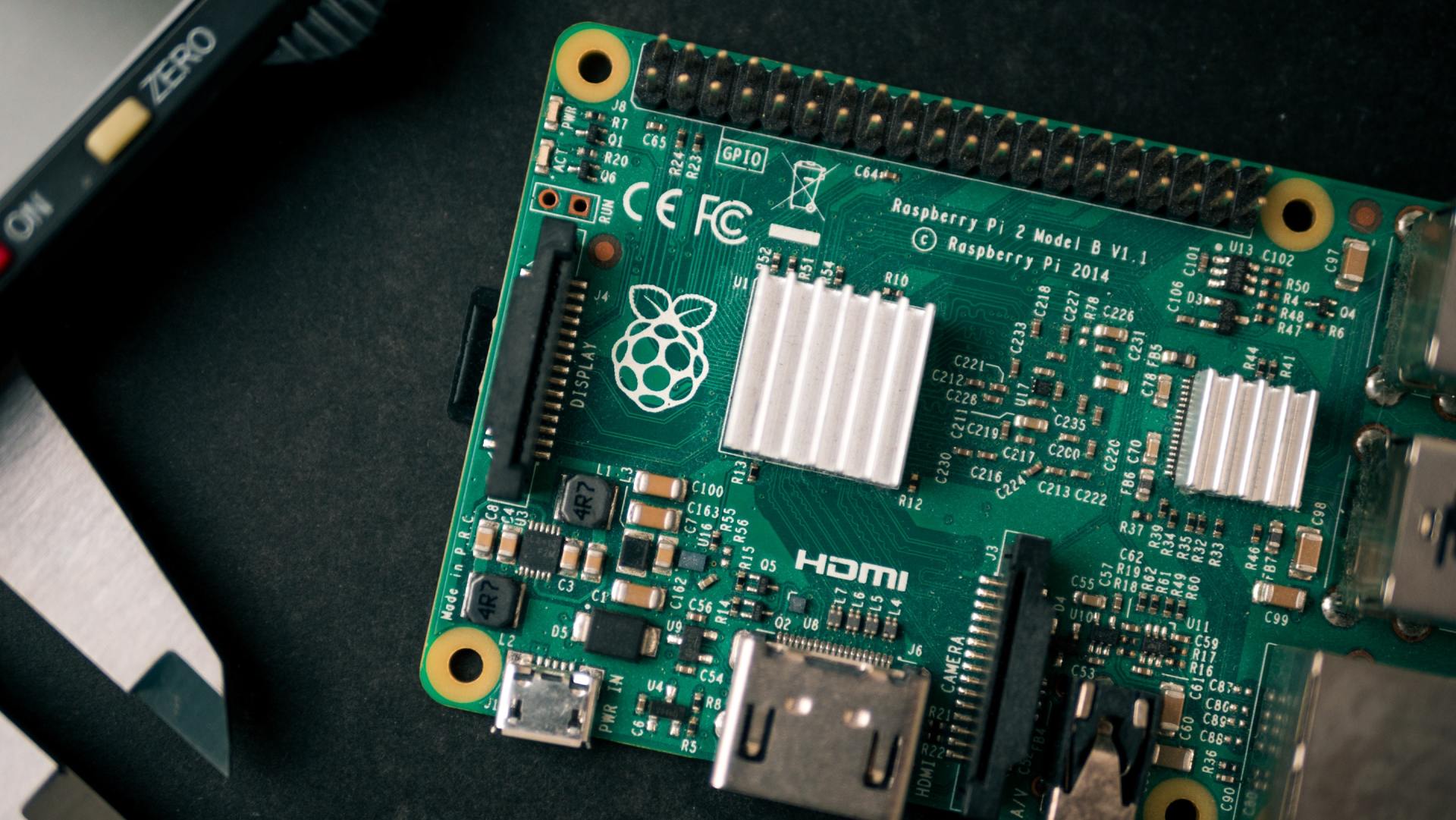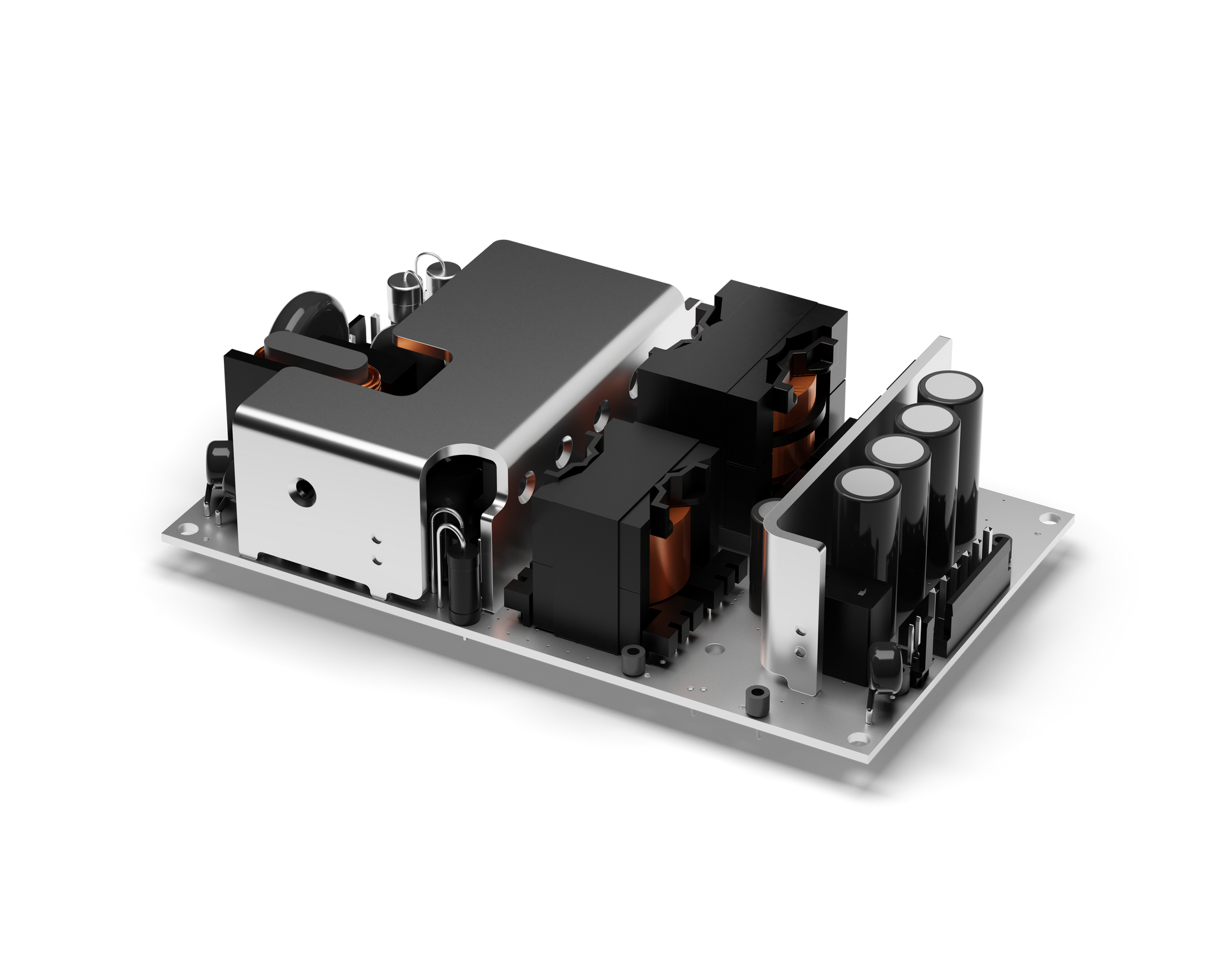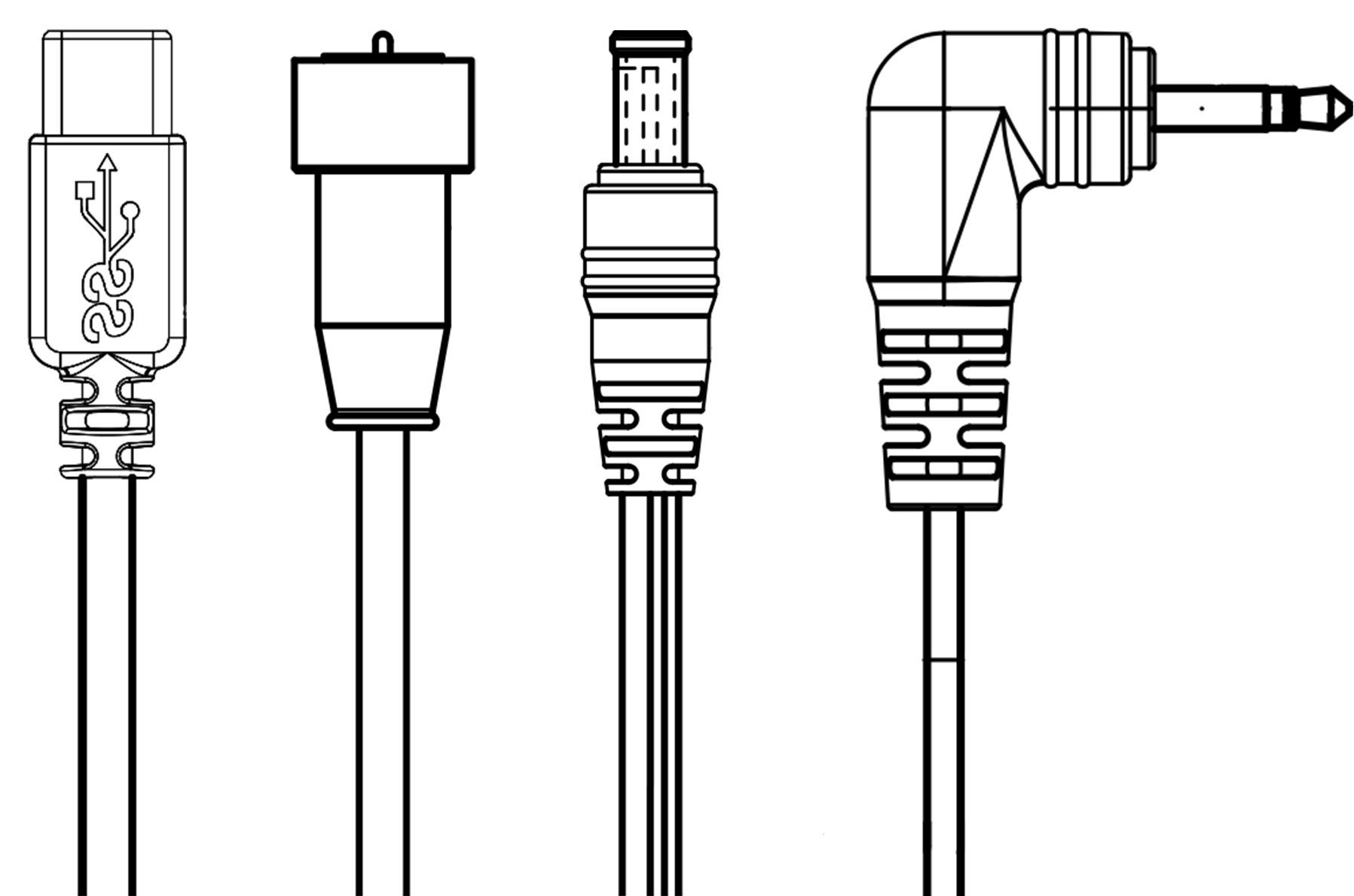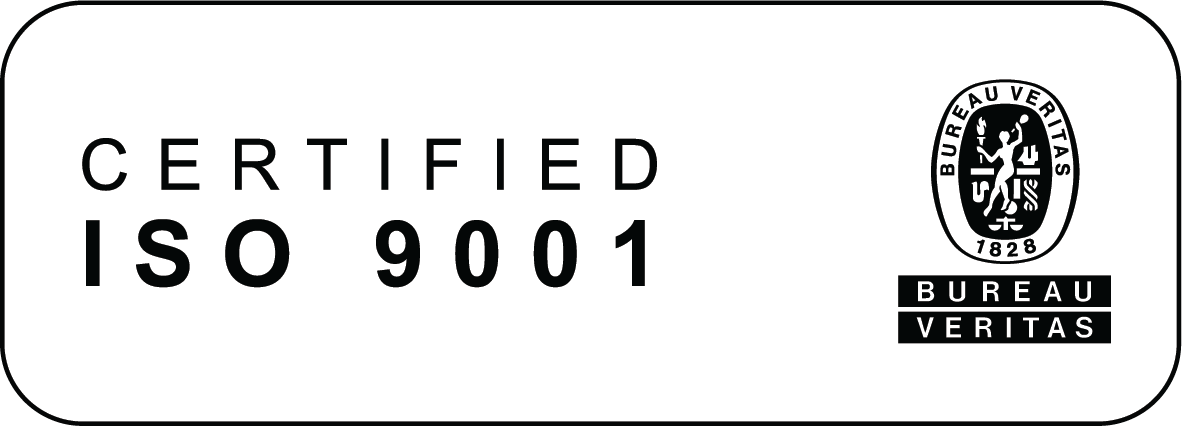USB 3.2 explained: Making sense of current and confusing USB standards
Ben Winstanley • August 12, 2019
Get to know the different versions of USB 3.2 as you await the arrival of USB 4.
VIEW FOX18-XThis isn't the first time USB names have changed slightly. USB 1.0, 1.1 and 1.2 were combined into USB 2.0. When USB 3.1 was developed, USB 3.0 suddenly became USB 3.1 Gen 1, and the newer standard received the label USB 3.1 Gen 2.
We now find ourselves in a similar spot with USB 3.2. The newest, fastest version of USB 3.2 offers a max speed of 20Gbps and is called USB 3.2 Gen 2x2. (The 2x2 means it's the second generation and has two 10Gbps lanes to achieve its maximum throughput of 20Gbps.) The older USB 3.1 has a single 10Gbps channel and is called USB 3.2 Gen 2. Then there's USB 3.0, which is now called USB 3.2 Gen 1.
Know your USB 3.2 versions
If you're on the lookout for the above USB 3.2 Gen 1 and 2 names when attempting to create the best possible connection between your devices, your work is not done. That's because there are separate marketing terms for each of the three USB 3.2 versions, which the USB-IF encourages vendors to use for their packaging. (Whether vendors follow this suggestion or use the above terms remains to be seen and requires you to know both sets of terms.) The marketing terms you'll see for USB 3.2 devices are: SuperSpeed USB, SuperSpeed USB 10Gbps and SuperSpeed USB 20Gbps.
Confused? Contact Us Here
Perhaps spelling it all out in chart will help alleviate some confusion and your USB branding headache
USB history
In 1996 the USB 1.0 standard was introduced with a maximum data rate of 12 Mbit/s. In 2000 the USB 2.0 standard was specified with a data rate of 480 Mbps. This is still the most common version of USB in use (as of writing). In November 2008, the USB Implementers Forum introduced the specification for USB 3.0. In SuperSpeed mode, a maximum data rate of 5 Gbit/s is achieved with USB 3.0.
Then in 2014 the standard USB 3.1 Gen 2 was introduced, which had a maximum data transfer rate for SuperSpeed reads of +10 Gbit/s.
Currently, USB takes three steps in, putting a whole range of other interfaces at risk.
So far, the USB "ailed" the following:
The SuperSpeed introduced with USB 3.0 is not sufficient for SSDs (Solid State Disk Drives) and external RAID (Redundant Array of Independent Disks).
The current USB connectors fit only in one direction, and can not be plugged in either direction.
The USB does not provide enough power to charge tablets or even notebooks quickly.
However, the USB Implementers Forum has offered solutions for these problems, not only as complete package, but also independently with specifications USB 3.1 / UBS Type C/PD. The new USB standards do not only provide higher data transfer rates (USB 3.1 Gen 2) and faster charging times (power delivery), but also a new connector type (USB Type C). Specifically, the USB Implementers Forum has spread the innovations to 3 different specifications, which can overlap as well as complement each other, but still remain independent.
USB 3.1 Gen 2 defines SuperSpeedPlus with double speed to 10 Gbit/s compared to USB 3.0. ew Paragraph
Type A vs. C
In addition to offering different speeds, USB comes in different physical forms. USB Type-A ports are rectangular and require you to plug in your cable with the right side up. USB Type-C ports are smaller, oval-shaped and reversible in that they save you from needing to know which end is up. An advantage of the type C plug connection is, among other things, the low overall height, and small width of the socket of 8.4 mm.
USB A => 12.1 mm x 4.7 mm
USB C => 8.4 mm x 2.5 mm (width x height)
The plug type is no guarantor for high performance. USB-C and USB 3.2 have been introduced together, but do not necessarily belong together. There are devices with Type C connectors that only support USB 2.0. There are also devices that are compatible with USB 3.2 but use conventional USB A connectors. While the new connectors will continue to enjoy growing popularity, the performance and transmission rate will depend on the technology the device that they need to support.
USB Power Delivery (PD) regulates the supply of up to 5 A at up to 20 V – i.e. 100 W max.
Up till recently the upper limit was 4.5 watts (5 V = / 900 mA / USB 3.0) or 7.5 watts (5 V = / 1500 mA / USB battery charging USB-BC).
USB Power Delivery Profiles
How to power your Rasberry PI
We get asked a lot about what to use to power the Rasberry PI so since we are discussing USB I thought I would mention it. Every model of Raspberry Pi has always required a relatively low amount of power compared to standard desktop PCs.
Despite further hardware improvements, even the latest Raspberry Pi only increased its power needs only marginally, meaning portable projects are still as easy as ever to achieve.
The Pi 3 has a recommended power supply of 5.1V at 2.5A, which will cover you for most scenarios when using the board to its full potential. The models before it demanded a slightly lower 5V at 1A, however in practice greater amperage was advisable.
For low power projects, you can reduce the amperage by quite some way before affecting performance or stability, with just a little trial and error testing for each specific project.
Haredata Electronics can provide a power supply unit with any of the USB connections depending on your requirement.
CONTACT US
COMMENT ON THIS POST
SHARE THIS POST
While you're here, why not read some of our other blog posts?
We are 99% sure you'll learn something!

INDEPENDENT POWER SUPPLY FOR MEDICAL EXOSKELETONS A FRIWO systems solution in practice Finally being able to walk again. ExoAtlet, the renowned medical technology company, wants to grant that exact wish to its patients with physical disabilities. The specially designed and built exoskeleton allows people who have been confined to a wheelchair to stand freely, and without assistance, for the first time since their disability – and not only stand, but walk! The “ExoAtlet II” skeleton allows the wearer to move at different speeds as well as across different types of terrain without being hindered by stairs or other obstacles.
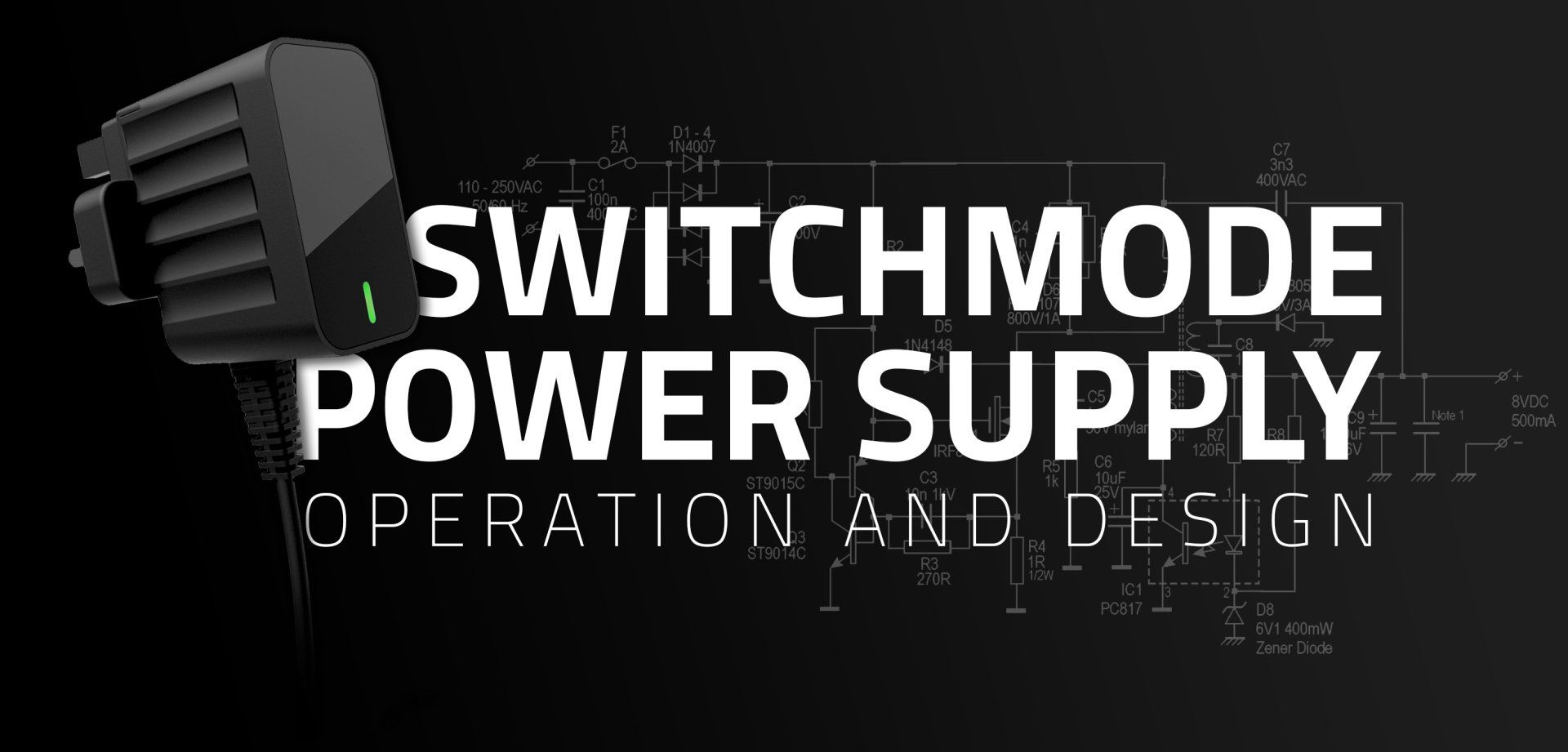
Switchmode Power Supplies vs Linear Power Supplies
The vast majority of low voltage external power supplies sold globally these days are switching (switchmode) units, as opposed to the original Linear technology, which is only considered appropriate for certain niche markets due to it’s inability to meet required efficiency standards.
In this article we will explore just some of the technical aspects & features and benefits of Switchmode topology vs Linear.